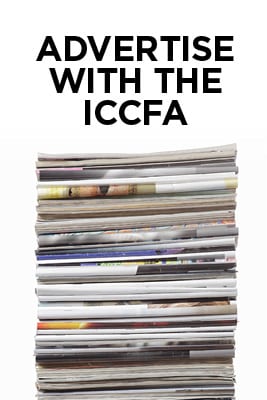Renewing your ICCFA membership online is fast and easy! If you need to renew your membership, you can easily do this online by visiting the ICCFA Member Portal on our website. Please note that only the primary contact for your organization can renew the organization’s membership AND cemetery membership renewals cannot be completed online at this time. If you need assistance with this, feel free to contact the HQ office at 703.391.8400 or HQ@iccfa.com.
Here are the steps to successfully renew your membership:
- Visit users.iccfa.com
- Click Login and use your primary e-mail address and password. If you don’t know your credentials, you can contact the HQ office at 703.391.8400 or HQ@iccfa.com.
- Once logged in, click on My ICCFA Profile to have additional options made available
- Click on Company Membership
- On this page, click on My Memberships with the arrow pointing down and select Organization Memberships
- Under Membership Groups, you should now see your company’s information along with the membership dues rate and the Renew link.
- Click on Renew and follow the prompts to enter payment information and complete the renewal process.
If you need any assistance during the renewal process, don’t hesitate to contact the HQ office at 703.391.8400.